Additional Software Needed¶
There are several pieces of additional software that, while not required, will aid in the overall use of NvChad. The sections below will walk you through that software and its uses.
RipGrep¶
ripgrep is a line-oriented search tool that recursively searches the current directory for a regex (regular expression) pattern. By default, ripgrep respects the rules of gitignore and automatically skips hidden files/directories and binaries. Ripgrep offers excellent support on Windows, macOS and Linux, with binaries available for each release.
In both Rocky Linux 8 and 9, you can install RipGrep from the EPEL. To do this, install the epel-release, upgrade the system, and then install ripgrep:
sudo dnf install -y epel-release
sudo dnf upgrade
sudo dnf install ripgrep
Ripgrep is software written in Rust and is installable with the cargo utility. Note, however, that cargo is not installed by the default installation of rust, so you have to install it explicitly. If you run into errors using this method, revert back to installing from the EPEL.
dnf install rust cargo
Once the necessary software is installed, we can install ripgrep with:
cargo install ripgrep
The installation will save the rg executable in the ~/.cargo/bin folder which is outside the PATH, to use it at the user level we will link it to ~/.local/bin/.
ln -s ~/.cargo/bin/rg ~/.local/bin/
RipGrep Verification¶
At this point we can check that everything is okay with:
rg --version
ripgrep 13.0.0
-SIMD -AVX (compiled)
+SIMD +AVX (runtime)
RipGrep is needed for recursive searches with :Telescope.
Lazygit¶
LazyGit is an ncurses-style interface that allows you to perform all git operations in a more user-friendly way. It is required by the lazygit.nvim plugin. This plugin makes it possible to use LazyGit directly from NvChad, it opens a floating window from where you can perform all operations on your repositories, thus allowing you to make all changes to the git repository without leaving the editor.
To install it we can use the repository for Fedora. On Rocky Linux 9 it works perfectly.
sudo dnf copr enable atim/lazygit -y
sudo dnf install lazygit
Once installed we open a terminal and type the command lazygit and an interface similar to this will appear:
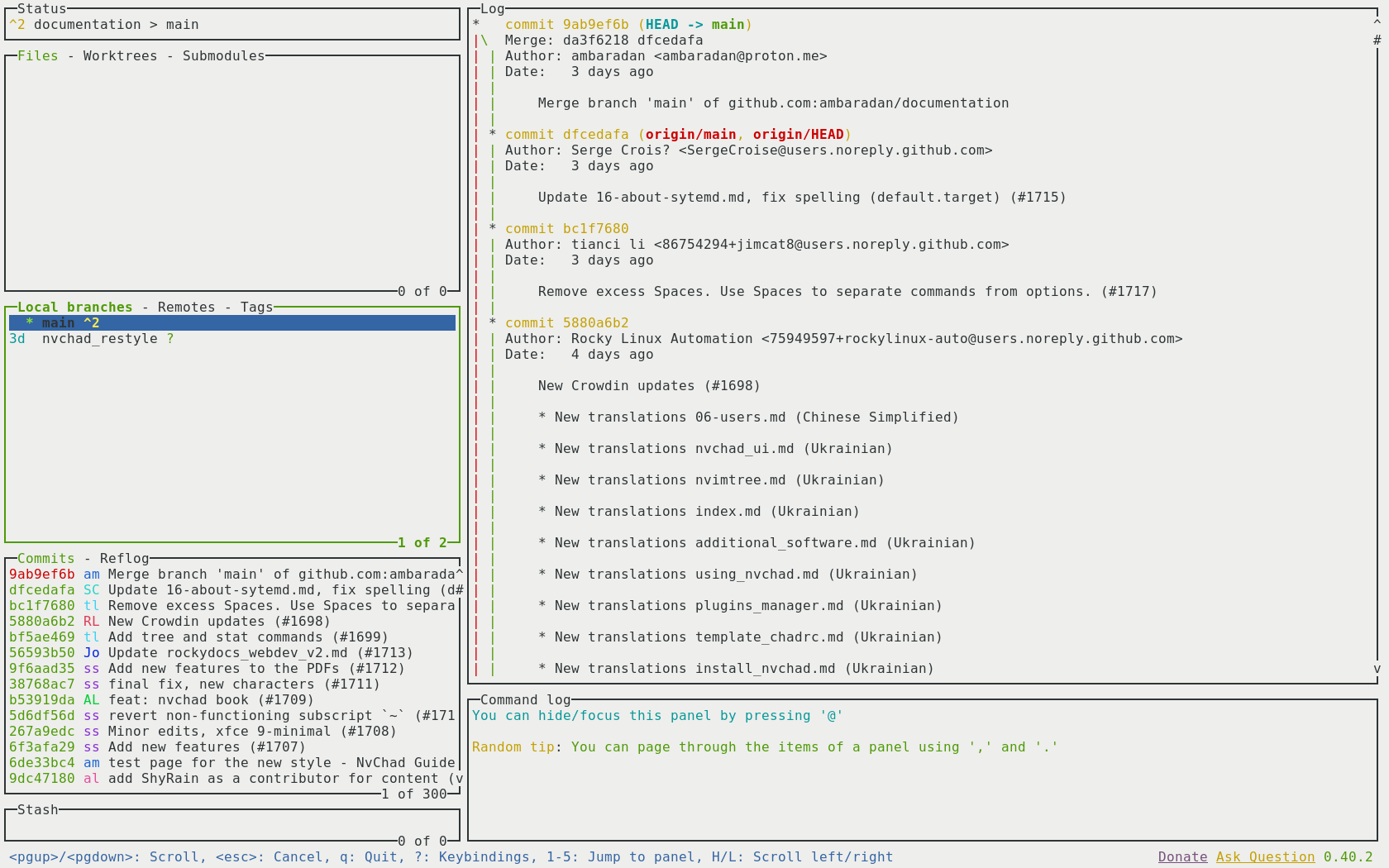
With the ? key, we can bring up the menu with all available commands.
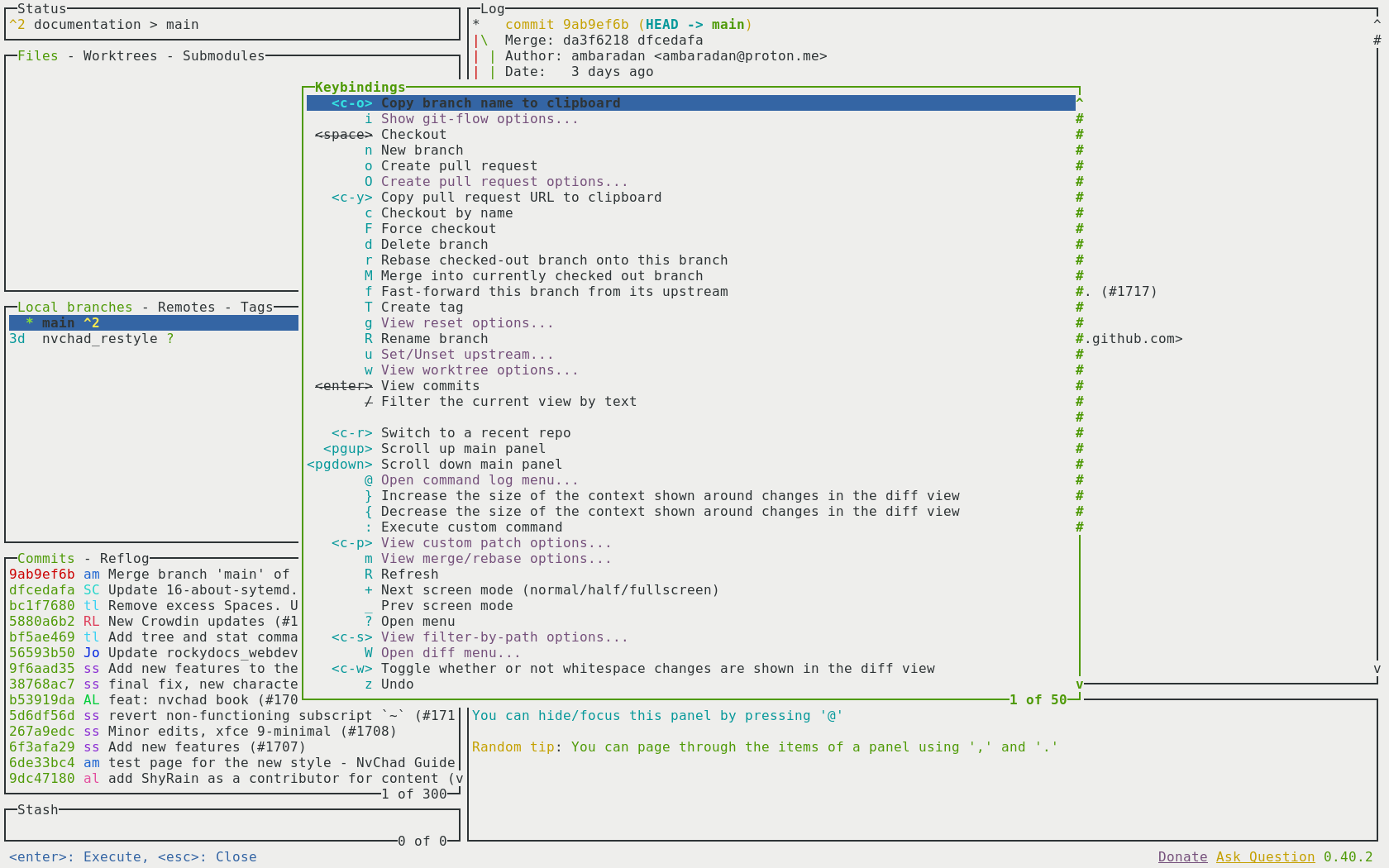
Now that we have all the necessary supporting software on our system, we can move on to installing the basic software. We will start with the editor on which the whole configuration is based, Neovim.
Author: Franco Colussi
Contributors: Steven Spencer, Ganna Zhyrnova